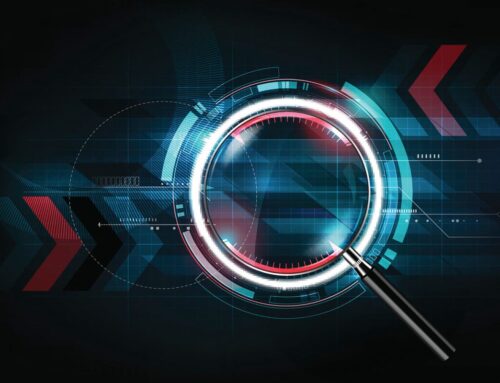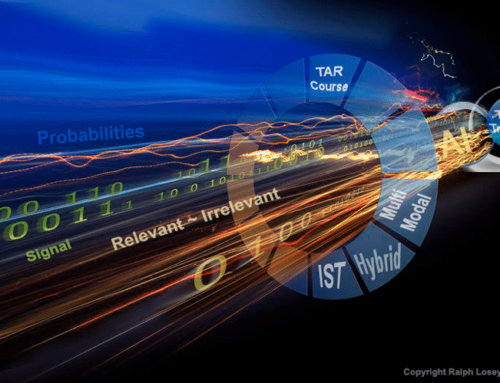Cyber Security Best Practices:
With a large amount of people working from home, cyber security best practices awareness has been a top priority for many companies. The total number of global ransomware reports increased by over 715% within the first six months of 2020 compared to the first six months of 2019. While this is a scary statistic, there are several simple things that can be done to ensure cyber health and security.
Keep Software Apps and Operating Systems Updated
Malware that takes advantage of security flaws in older versions of software is worse than if it affects an updated system. It is also essential to keep any anti-virus software up-to-date. Old versions of anti-virus programs do not have the same level of protection.
Don’t Use the Same Password Repeatedly
This is something we are all guilty of doing. It’s hard to keep up with multiple passwords for a slew of websites, applications, and programs. However, if a password is breached then your entire online life (and real life) can plummet into chaos. If remembering passwords is an issue, there are password manager programs that help keep track.
Avoid Public WiFi
In this digital world, connecting to a WiFi network is the first thing many people do when starting a new job, going to the airport, and even visiting a friend’s house. Public WiFi networks have little to no security which makes stealing any information much easier. Always connect to a private network when dealing with sensitive information.
Forward Suspicious Emails to the IT Department
IT departments are notorious for periodically sending out emails reminding employees to never open suspicious emails and, if any are received, to send it to their department. IT is properly equipped for knowing if an email if phishing and how to protect the company.
Keep Sensitive Browsing on Known Equipment
Do not check bank accounts, credit card balances, etc. while waiting in public locations. If any of sensitive information must be accessed, only access it on your own phone, laptop, tablet, etc.
And to conclude cyber security best practices…
Think Before Clicking
If you are about to click on a link or attachment, make sure you are confident “it is what it is.” Links and attachments can be cleverly disguised to look like they are coming from a legitimate source. If there is ever any doubt, send it to the IT department.
For more Tidbits & Thoughts, please click here.