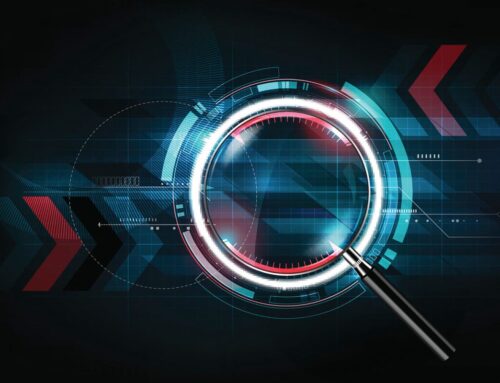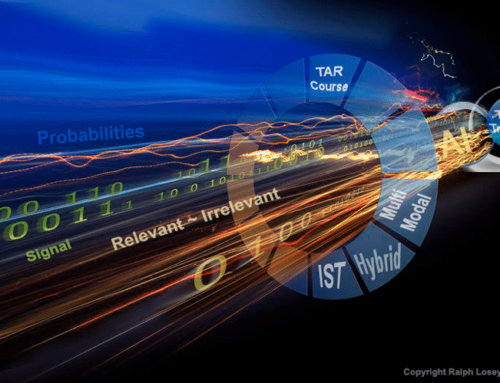Requesting Native Productions:
Native files are files that are in their original format containing electronically stored information also known as ESI. Excel, Word, Powerpoint, and Email files are all examples of native files. Once a file is converted to a PDF or TIFF it is no longer in their native format which contains the ESI. Reviewing files in their native format can provide plenty of advantages but along with those advantages comes the possibility of problems to arise.
Strategic Complications and Options to Consider
First, it is important to figure out the necessary file types relevant to you case. Unlike your everyday Word documents and Excel spreadsheets, some native file types that are more uncommon require certain applications in order to view. In that case, you may need that application or to perform a near-native review.
Second, you must determine which review tool you will use. Every review tool is different and some require different specifications than others when requesting natives. Additionally, it is important to pick the review tool that best fits your case. Some review softwares do not implement maximum search capabilities.
Third, it can be extremely beneficial to take advantage of Rule 26(f) to meet and confer for an initial opportunity to discuss E-Discovery regarding the case. What native file types opposing counsel has, how the data will need to be collected, processed, and produced, and gather any information in the efforts of managing costs and avoiding unnecessary conflicts.
Lastly, it is important to discuss your case with an e-discovery expert like one of our Lit & More team members. This expert will help you determine what course of action best fits your case regarding your e-discovery review process. They can even be present for your Rule 26 meeting to make sure you are provided with all the information you need.
Requesting Native Productions
For more Tidbits & Thoughts, please click here.