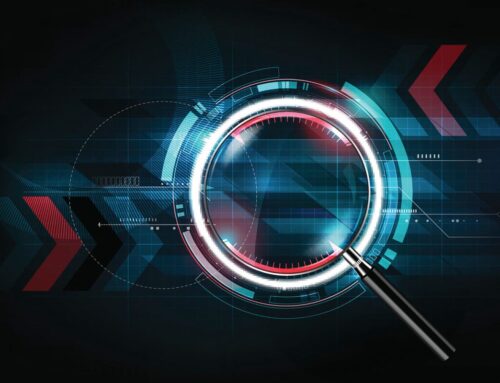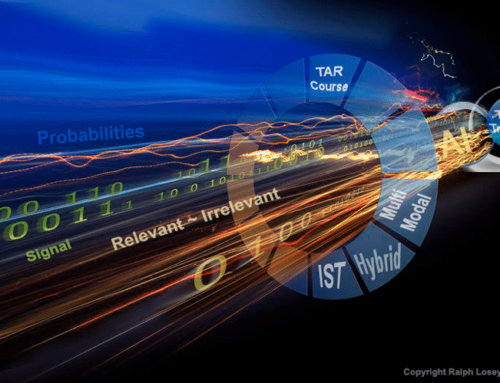Security Checks in the Remote Age:
Security checks in the remote age are more vital than ever. Reviewing business practices, policies, and security is important. Whether people work from home or in an office, there is valuable information on their computers. With so many people working remotely, it is more important than ever to keep up with security protocols to protect company and client information.
Using a VPN to protect information and activity is an excellent idea. This allows people to access company-shared drives from any computer and location with less risk. Even if people don’t need to connect to the VPN everyday, they should occasionally so updates can be pushed to their computer.
Phishing scams are still out there and not going away. It can be very easy to fall for one of these scams. One way to help avoid phishing are being suspicious of any email that appeals to people’s curiosity, fear, or greed. If these emails make it into an inbox, they should be deleted immediately without opening. Some questions to ask before clicking on email links are:
- Do you recognize the name and address of the sender?
- Is the sender sending from a personal email address when it should be a company email?
- Is your email address listed in the to line?
- Does the message appeal to your curiosity, fear, or greed?
Another great way to verify any suspicious email links is to hover the mouse cursor over the link. This will reveal the address and if it looks suspicious. Remember to not click on the link.
Creating strong passwords and changing them regularly is vital. Superior passwords include these six essentials:
- Do include 12 or more characters in a password
- Do follow your company’s password policies
- Do include upper-case and lower-case letters
- Don’t use a simple, single word password
- Don’t use the same password for different sites and systems
- Don’t use keyboard sequences (ex – “qwerty” or “hjkl;”)
A few way to create a new password is by using a mnemonic phrase. A mnemonic phrase makes it easy to remember the password. People sometimes use favorite movie quotes. An example of a movie quote is “Be Excellent to Each Other and Party On Dudes” (from Bill and Ted’s Excellent Adventure). Say the phrase out loud while typing the first letter of each word (Beteoapod) then add a symbol and a number The password ends up being Beteoapod@69 which meets the password essentials. Another method used is the passphrase. This is when an entire phrase is used as a password. With this method a number, symbol, and capitalized letter should be used. For example, the phrase “be excellent to each other” could be turned into “Beexcellenttoeachother@69” which meets the criteria on password essentials list.
Lastly, never underestimate physical safety. Laptops, phones, or any device with confidential information should be kept safe from prying eyes at all times. These items should never be left unattended or unsecured.
For more Tidbits & Thoughts, please click here.