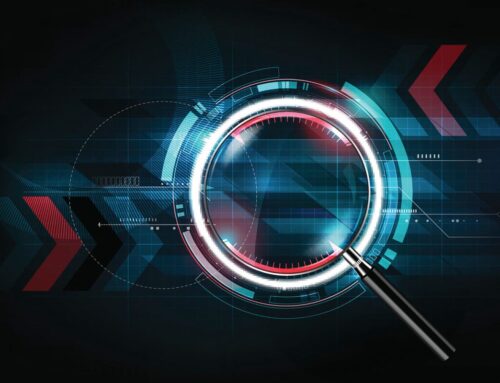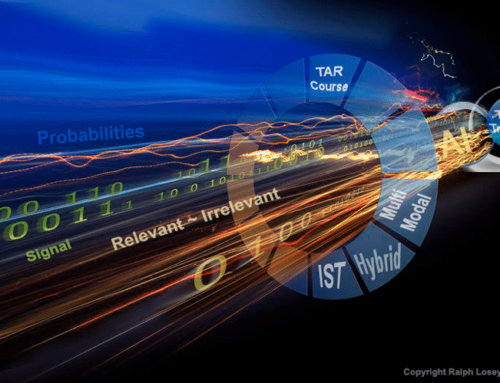Increasing Performance:
Law firms, eDiscovery service providers, major accounting and consulting firms, government regulators, and even corporations often own and manage eDiscovery environments in-house. Every so often, the eDiscovery environment should be reviewed to make sure it is working at peak performance. If not, there are several ways to increase the performance of an eDiscovery environment.
1. Get clarity about your environment’s current state
Establish a baseline performance metrics that will help document the current capabilities.This will help identify any “poor” performance and help spot any obvious problems. When problem areas are identified, there are fixes to try first that may not cost anything. The types of things that should be analyzed are physical servers, storage, virtualization specifications, SQL databases, eDiscovery applications, and the network.
2. Provision virtual machine resources based upon workload requirements
To double the performance of a current eDiscovery environment, pay close attention to the virtual machines (VM). These are software-based servers that emulate the performance of an actual physical server. Often times, eDiscovery virtual machines are configured using a standard IT practice referred to as “over-committing the host.” The configuration degrades eDiscovery platform performance. A good remedy for this situation is to deploy more physical machines with fewer resources per machine. This allows each machine to handle a finite workload and no machine is being over-tasked.
3. Understand agent activity on your machines
Analyzing the use of agents can substantially increase performance. Agents are features or function that sit in the middleware of most eDiscovery applications. They deliver many benefits as well as handle thousands of different tasks within a workflow.The Search and Conversion agents are particularly powerful. However, when they are on the same VM and launch at the same time, inefficiency occurs. It is advised to balance all agents for the primary application across numerous VMs.
4. Avoid SQL resource starvation
Random Access Memory (RAM) is improperly sized to meet eDiscovery SQL database performance requirements. Once this resource is rebalanced, operational gains are immediate. Reviewer speeds can increase by 50% or 70%.
5. Conduct capacity planning to enhance environment predictability
Capacity planning requires a data-driven analysis of the sales pipeline and the environment’s current capabilities. The three phases to capacity planning are: document current-state capacities, document historical matter performance, and analyze the pipeline for new matter about to enter the environment. These steps provide an understanding of what today’s actual capacities are and what would need to be done if those capacities are exceeded.
Organizations that have taken these steps have experienced huge gains in performance and staff productivity. Best of all, they have done this at little-to-no additional costs. Increasing the performance of an eDiscovery environment is a must for all organizations.
For more Tidbits & Thoughts, please click here.