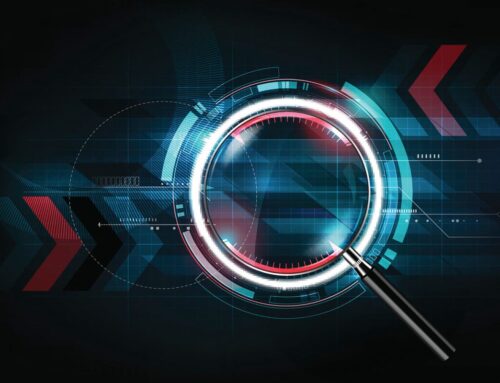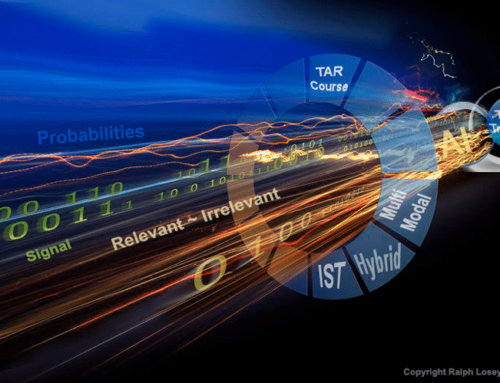Processing in Office 365:
A common question comes up when thinking about the EDRM (electronic discovery reference model) and how it applies to the cloud and, more specifically, Office 365. The question: what does processing mean when dealing with data within the Office 365 environment? Does this apply to the eDiscvoery workflow?
Previously, processing occurred after the data was collected from various sources such as local email server, desktops, laptops, and shared file servers. After collection, the native data would run through an application that made that data accessible. Once the data is in a usable form search terms and other culling techniques were applied.
Office 365 provides a new approach where most of the eDiscovery process is done without moving data outside of Microsoft 365. Preservation is done in place so a custodian’s productivity is never disrupted. The in-place preservation is achieved by placing a legal hold on the user’s data. This preserves the data even if the custodian attempts to delete something. Within Office 365, the data is also indexed in real-time so it is searchable.
Does all of this mean processing is now obsolete? No. Office 365 doesn’t totally eliminate processing. It allows the expensive of the processing step to be greatly reduced. However, there will still be data that will need to be processed in a more traditional manner.
Typically, 97% of the items in Office 365 are fully searchable using the standard 365 eDiscovery search. The remaining percentage is considered unindexed. Unindexed means it is only partially searchable or not searchable at all. Partially searchable data could be an email that has searchable metadata (sender, receipient, date), but also may contain an embedded photo within the body that is not searchable. An item that is totally unsearchable can be a file type that is not recognized by Office 365, a non-Office 365 encryption, a corrupted file, or multimedia (images, audio, and video).
Even though Office 365 doesn’t totally eliminate the need for processing, it can have cost and time-saving benefits and provide a defensible approach to eDiscovery that can be supported in a client’s environment. It is essential to understand how the Office 365 workflow impacts corporate eDiscovery.
For more Tidbits & Thoughts, please click here.