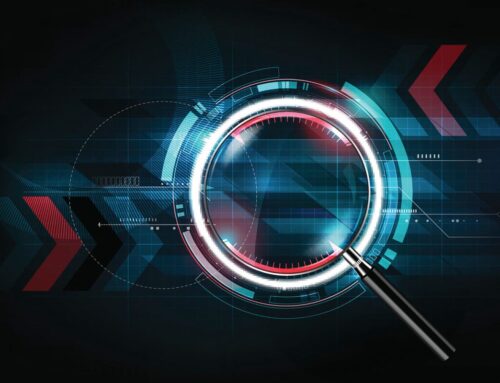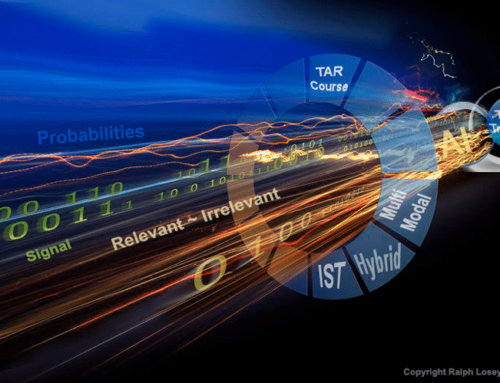Zoom Meetings eDiscovery:
Mostly gone are the days of gathering in the conference room for meetings. Now everyone gathers on a Zoom call. The influx of Zoom meetings has many eDiscovery professionals asking, “Where does this data go? How do we find it? What compliance, risk, and legal concerns should we have?” They are thinking ahead to the inevitable time when Zoom meetings will be requested as discovery. That is why it is important to understand how to capture and preserve Zoom data.
Zoom meeting recordings are the most significant pieces of electronically stored information. In order to preserve meeting recordings, you must first have Zoom Pro, Business, or Enterprise. The admin capabilities provided with these versions is what allows meetings to be recorded. Admins can record meetings of particular users, groups, or all company members. Admins are also able to control if individual users or participants have access to store recordings on their own devices.
Recordings can be stored on local devices or in Zoom’s cloud. If storing on the Zoom cloud, recordings can be access in the following ways: MP4 video file, M4A audio file, or a txt file (for any chats). Zoom even has the capability to transcribe meetings into a text recording.
Once transcripts are processed, they appear as separate .vtt text files in the list of recorded meetings. Furthermore, the individual transcripts are divided into sections with a timestamp. Admins have the option to display the transcript text within the video recording itself, edit the transcript to improve text accuracy, and search for keywords across all transcripts.
What if you haven’t been saving your Zoom meetings? It is okay because admins can still have some visibility using reports. Under the “Usage Reports” tab, admins can review and export daily usage reports, overall meetings report, inactive user reports, upcoming events, meeting registration, poll reports, and an overview of the cloud recording storage capacity. Reports can be retrieved for a twelve month period, are limited to a 30-day search range, and are exported as CSVs.
So if Zoom is your company’s main meeting location, recording meetings might be the next step.
For more Tidbits & Thoughts, please click here.